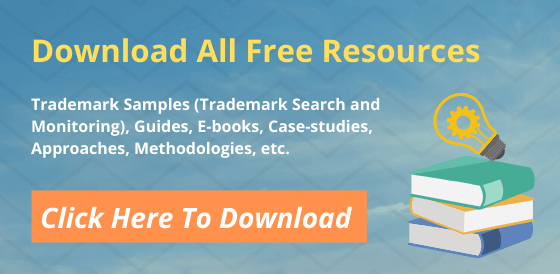The TESS (Trademark Electronic Search System) is a searchable electronic database of registered, approved, and closed trademark applications. Also, it provides a free search over the data of the past three decades. The legal Trademark professionals perform the TESS Trademark Search on the database to check for any possible infringement.
The USPTO is responsible for publishing and maintenance of TESS. This includes updating up to three million pending or accepted applications per week.
Why Do You Need Trademark Search?
There are millions of trademark (both registered & unregistered) in USA itself. So before submitting an application for trademark registration, one must be sure that there are no identical or even similar trademarks to their mark.
If USPTO registrar finds any likelihood of confusion, the chances are high that he/she will reject the trademark application. Moreover, even if your trademark registration application gets through the registrar, it still holds the possibility of getting opposition claims if it infringe upon the trademark rights of someone else.
While rejection of trademark application by USPO registrar will result into you losing out on your invested time and money, an opposition claim will drag you into a long haul lawsuit. Therefore, it is best to perform a trademark search to check for the availability of your trademark.
To make the trademark search easy, USPTO provides the TESS database.
Types of TESS Trademark Search:
The TESS consists of:
19 term fields
8 search operations
Basically, there 2 types of Trademark search according to the search requirement. The search requirement is based on either word or design. The two types of Trademark searches are:
-
Basic Word Mark Search
It is the easiest way for using TESS and allows us to search for the accepted or pending applications. You can add singular/ plural terms or search for dead/alive registration process during the advanced search. The results are obtained from TARR (Trademark Applications and Registrations Retrieval) server.
-
Structured Word or Design Mark Search
It is used to find both Trademarks and design marks. However, open the Design Search Code Manual for the right code before you search for design marks. Moreover, you can decide the number of results you want to see on a single page. TESS Trademark Search
The site also contains Browse Dictionary function to find the Trademark Official Gazette. It is a weekly journal that contains recently published, canceled or updated applications. You can arrange them according to the registration or publication date. TESS Trademark Search
The Functioning of the TESS Trademark Search:
The basic functions like AND/OR help to find more than one term. Also, advanced functions like NOT, SAME, XOR or WITH help you to get more specific results. To search for a specific field, use Result Must Contain.
The advanced search provides more information to the user such as:
- Basic index
- Present status
- Owner’s name
- Filing date
A Full record contains the following points:
- Link to check Trademark status on the TARR
- ASSIGN status of the application
- Link of the documents inside ‘Trademark Document status retrieval’
- Status and files of the Trademark Trial and Appeal Board
- Trademark image
Steps for the TESS Trademark Search in USPTO:
- Visit the USPTO website.
- Now you are at the USPTO Trademark database. You can click on the TESS to proceed for the Trademark search. TESS Trademark Search
- Here you will get 3 basic types of search options and 2 additional search options.
Basic Search Options:
- Word Mark Search (New User)
You can use this option to search for word marks but not design marks. The only options you need to fill are a Search term, Field and Result must Contain. Moreover, you can select the Search type between live/Dead and Singular/plural.
- Word/Design Mark Search (Structured)
You can use this option to search word/design marks simultaneously or selectively. Also, you can use operators like AND, NOR, XOR, NOT, SAME.
NOTE: Use the Design Search Code Manual to find the proper Design Codes.
- Word/Design Mark Search (Free Form)
It allows you to construct word/design searches using Boolean logic and various search fields. You can also make choices between singular or plural search.
NOTE: Use the Design Search Code Manual to find the related Design Codes.
Additional Search Options:
- Browse Dictionary (Browse Dictionary)
It allows you to surf all the fields of the database, whether it be collective or particular fields. The outcomes are obtained in dictionary-style (alphabetic) format.
- Search OG Publication Date or Registration Date (Search OG)
In this, you can search the Official Gazette for the marks that are published or registered on a certain date. However, you need to select the required options among Field, Operator, OG date, Plural, etc.
Now click on the Trademarks > Application process > Searching Trademarks. TESS Trademark Search
Is TESS Trademark Search Enough?
The benefits of TMReady
TMReady consists of a team of legal expertise. Our professionals keep themselves updated about new software tool and guidelines of the USPTO. It helps them to provide best Trademark Search Solution to our clients. As we perform a manual search on a global Trademark database. This ensures the most relevant and accurate outputs. Also, we always work for total customer satisfaction at a very budget-friendly price. Moreover, you can place your order online can obtain the results within the deadlines. To get a hold of more of our services, please do visit TMReady.
Other Related Articles:
Trademark Watch Services: Benefits
A to Z of Trademark Registration