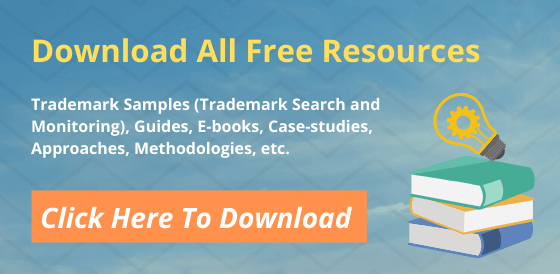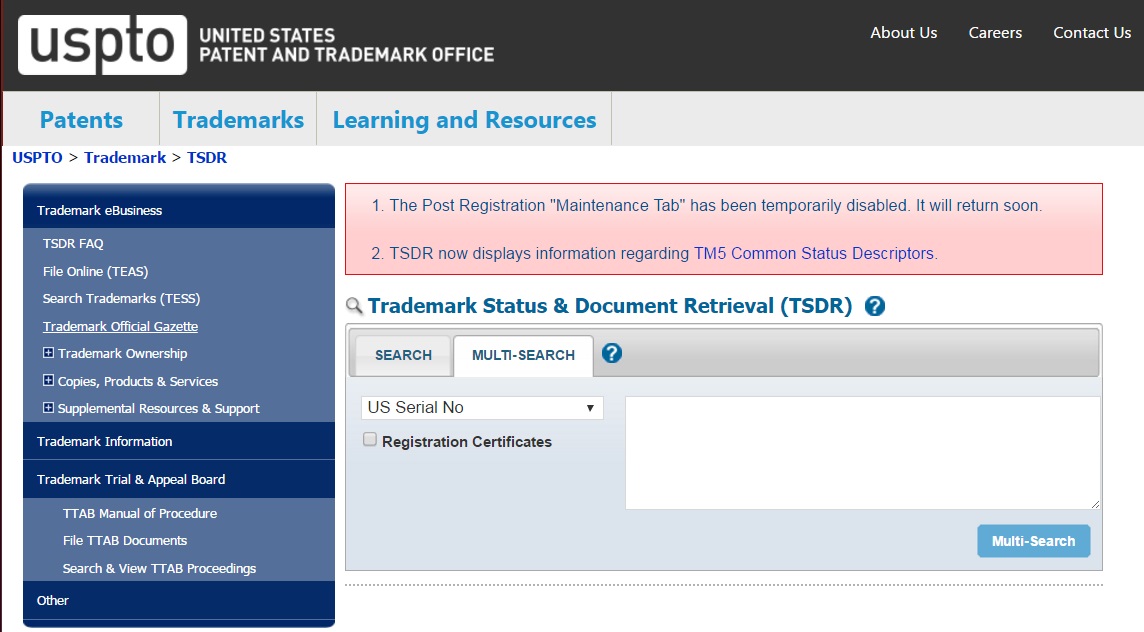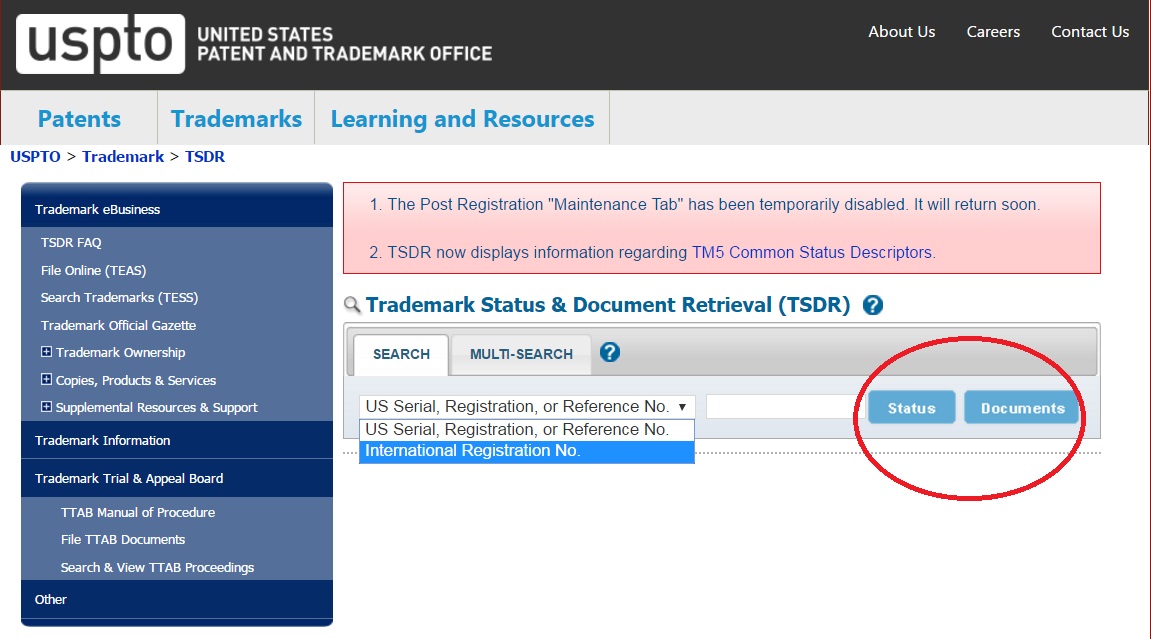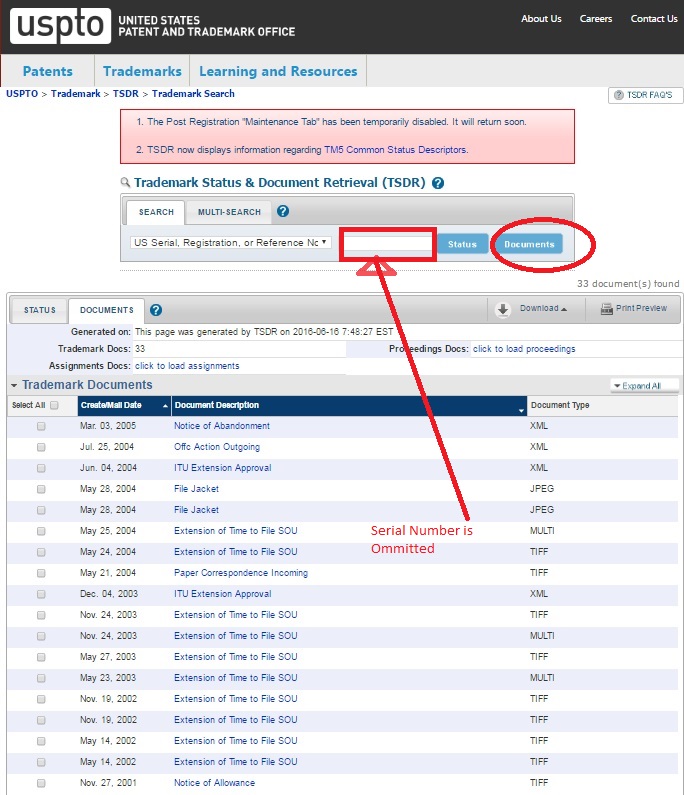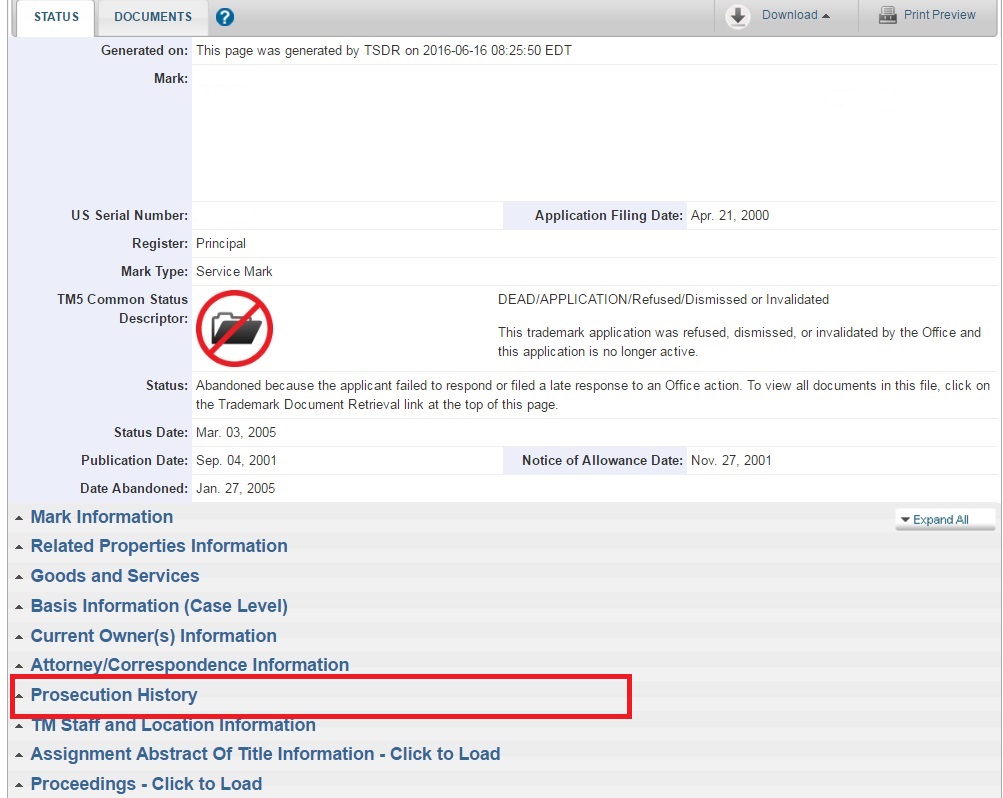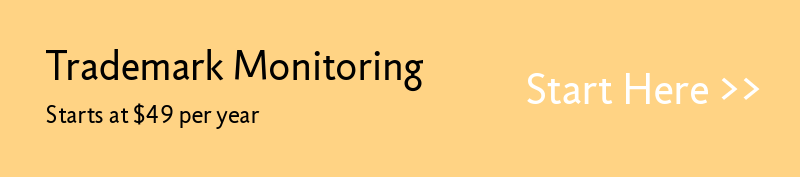What is Trademark Status and Document Retrieval (TSDR) System?
The Trademark Status and Document Retrieval (TSDR) System is an online database provided by the United States Patent and Trademark Office for trademark owners to check the status of their trademark. This database is one of the most important tools provided by the federal agency to its users as it offers access to viewing, printing, and downloading snapshots of the data the USPTO stores about a trademark application or registration. TSDR 2.0 is the updated version of this database that integrates TDR and TARR which were previously used by companies and trademark search professionals.
Fig 1: Home Page of Trademark Status & Document Retrieval (TSDR) System
Registrants or PTO: who is responsible for monitoring these documents?
The obligation and due diligence lie at the trademark applicants and registrants to monitor the status of their applications. They need to ensure that all documents sent to or received from the USPTO are timely acted upon. The best way to ensure this is by referring the Trademark Status & Document Retrieval (TSDR) System where we can easily review what is happening to your trademark application or registration and not miss any important deadlines.
When should registrants/applicants check the status of their application?
The status of a trademark should be checked during the Pendency of an Application. Check the status of your application at least every six months between the filing date of the application and issuance of a registration.
Checking the status after registration of a trademark
The status of a trademark registration should be checked at least every six months after filing any post- registration documents, including a Declaration of Use and/or Excusable Nonuse under Section 8 or Section 71 of the Trademark Act or a combined declaration of Use and/or Excusable Nonuse/ Application for Renewal under Section 9 of the Act until you receive notice that the USPTO has accepted your declaration or renewal application. The USPTO should take action on your filing within three weeks, so it is advisable to confirm that it has been received and assigned for processing within a month of filing.
Steps in checking the status of an application?
Use the Trademark Search and Document Retrieval (TSDR) system to retrieve status information and to review all documents currently in the record for pending applications and registered trademarks. TSDR is available 24 hours a day, 7 days a week. Once on this page, simply enter your trademark serial number or registration number and then click either the “Status” or “Documents” button. When selecting “Status,” you can expand the different headings for more information.
Fig 2: Status & Documents button in TSDR
In case you wish to retrieve various important documents pertaining to your application status, the same can be done by clicking on the ‘Documents’ button shown in the above picture. Once you click on the ‘Documents’ button all relevant documents will be listed. Below is the picture that depicts how the interface will look like.
Fig 3: Documents retrieved after searching a particular serial number in TSDR
There are many options like ‘Mark Information,’ ‘Related Properties Information,’ ‘Goods and Services,’ ‘Basic Information (Case Level),’ ‘Current Owner Information,’ Attorney/Correspondence Information,’ ‘Prosecution History,’ and many others. However, the most important one that can be of immense use to you is the ‘Prosecution History,’. The information under the “Prosecution History” heading shows what has happened with your application or registration. The “Status” field will always be visible and should provide information about what is going on with your file.
Fig 4: Viewing Prosecution History in TSDR
A trademark owner or trademark search professionals can download and print all these relevant data right from the user interface. For the sake of convenience, we need to keep a copy for our own records.