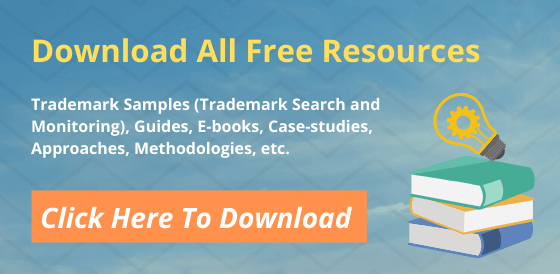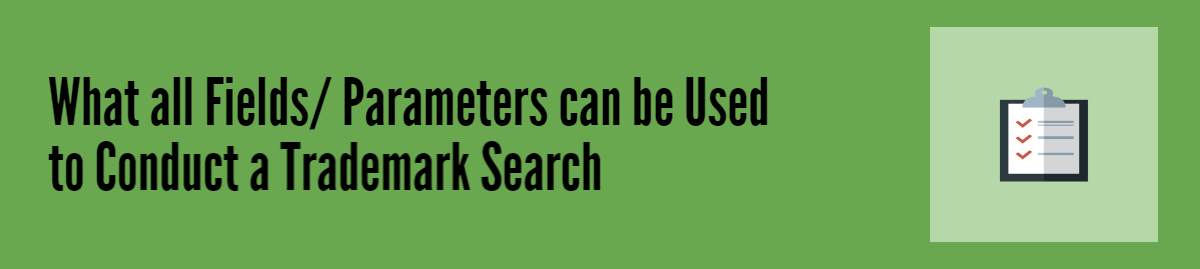When you are trying to protect your brand it is important to go for a comprehensive trademark search that can do justice to your invested time and resources. However, a comprehensive trademark search can be accomplished only when we use all the parameters provided in the search database. These parameters can either be in the form of “operator” or “field”. No matter which state you are living in, a comprehensive trademark research demands a thorough understanding of each and every parameter of TESS database.
This article is all about understanding those parameters and the TESS database in its totality. Before we get into the details of these fields and parameters let’s know what this TESS database is all about.
The USPTO trademark database also called TESS consists of more than 5 million active (live) and inactive (dead) federal trademark applications and registrations. However, trademark searchers ought to know that this trademark database doesn’t contain any information on state, foreign, or common law trademarks.
About TESS Database:
TESS contains more than 5 million active (live) and inactive (dead) federal trademark registrations and applications. The TESS database does not contain any information on state, foreign, or common law trademarks. Another point that should be kept in mind while using this database is that applications and registrations that were inactive prior to 1984 are generally not available here and searchers will have to go to other resources for these data. The database can be accessed at www.uspto.gov, where searchers will have to select the “trademarks drop-down menu” available at the home-page of the website and then search the database with desired operators and fields.
Parameters Used to Conduct a Trademark Search:
Fields: There are plenty of fields available in the TESS website that a searcher can use to refine their search. Some of these fields are:
Basic Index [BI] Field: The Basic Index field contains the word mark and pseudo-mark information indexed for optimal searching efficiency. This field (along with the [TI] field) uses a special * truncation operator for more efficient left and/or right truncation searches.
Design Search Code [DC] Field: The Design Search Code field contains a six-digit code used to identify design elements that comprise a mark that contain a design (drawing). A mark may have more than one design code associated with it. More information about Design Search can be found at USPTO’s Design Search Code Manual.
Coordinated Class [CC] Field: The Coordinated Class field is used by trademark search professionals to retrieve marks from International Classes related to a specific International Class. The Coordinated Class Table was designed to automatically include related International Classes in the search results when the primary International Class is searched.
Filing Date [FD] Field: The Filing Date field in the TESS database is used to retrieve date when a complete application was received by the USPTO in the format YYYYMMDD. The $ (unlimited) and ? (single character) truncation can also be used suit your search as per the need.
International Class [IC] Field: This field is used by trademark search service providers to identify the class assigned to a mark under the International Classification of Goods and Services (Nice Agreement) based upon the goods or services on which the mark is used.
Goods and Services [GS] Field: This is one of the most important fields used by trademark search professionals to identify the nature of the goods and/or services as set forth in the application or registration. For more details about this field searcher can see Acceptable Identification of Goods and Services Manual.
Registration Date [RD] Field: This field contains the date on which a mark was registered by the USPTO. This field applies only to registered marks; pending marks will have a registration date of 0. Dates are stored in the format YYYYMMDD. The $ (unlimited) and ? (single character) truncation operators can be used in date searches.
Owner Name [ON] Field: This field contains the name of the individual or organization having controlling interest in the use of the mark.
Registration Number [RN] Field: This field contains the unique number assigned to applications that have received approval for registration. To search this field, use the seven-digit registration number (with leading zeros if not seven digits).
Serial Number [SN] Field: This field contains the unique identification number assigned by the USPTO to trademark applications that have received a filing date. Search for a specific record by entering its full 8-digit serial number.
Operators: Operator is another important parameter that we use in TESS database to refine our search and search data. If used consciously and wisely these can be of immense use as they help us get the exact data we are looking for. Some of the important operators that we use during a search of trademark data are:
ADJ#, NEAR# (highest precedence): With this operator, the search terms occur adjacent to each other (ADJ) or in the same sentence (NEAR) within the specified number of words (#).
WITH: The search terms occur in the same sentence.
AND: Records retrieved will contain each of the search terms specified.
SAME: The search terms occur in the same paragraph.
NOT: Records retrieved will not include the search term following the NOT operator.
OR: (lowest precedence) Records retrieved will contain at least one of the search terms specified.
Truncation Operators: There are some operators that a trademark searcher can use to truncate a search string to suit their need and requirement. Some of the important truncation Operators that are used in TESS database are:
Asterisk (*): Asterisk (*) Recommended for the Basic Index [BI] and Translation Index [TI] search fields. The* symbol matches zero or more continuous characters. Use the $ or ? truncation operators for internal truncation searches.
Dollar Sign ($): The $ matches zero or more continuous characters. It is recommended that $ not be used to designate left and/or right truncation when searching the Basic Index [BI].
Question Mark (?): Question Mark (?) Matches a single non-blank character
Also, go through the various features of USPTO trademark search database for more information.
To sum up, everything above we can say that it is important to use parameters like operators and fields to get the best result in TESS database. At TMReady we help you with a detailed search result considering all the crucial factors of a trademark search. Please visit our service page for more details.