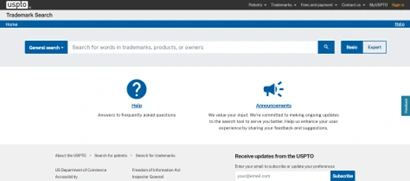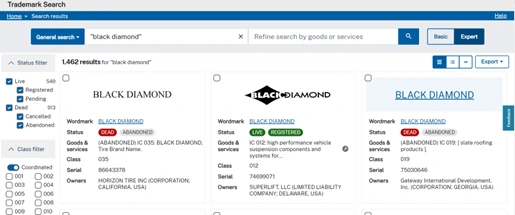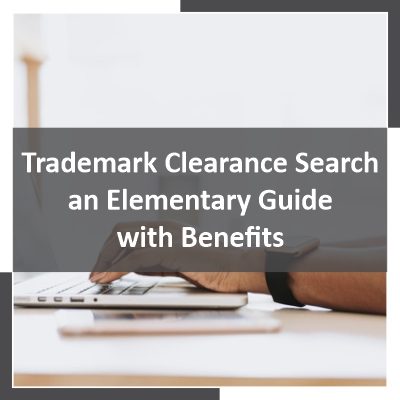Trademark searches are essential for businesses, both during the pre-launch phase of a product or service and throughout its lifecycle. Trademark disputes can arise from claims of infringement by third parties, which often leads to legal conflicts that could have been avoided through adequate precautionary measures. This article provides a comprehensive guide on how to do a trademark search in the United States, emphasizing the importance of thoroughness and the tools available for performing these searches.
Why Conduct Thorough Trademark Searches?
Understanding how to do a trademark search thoroughly is critical for several reasons:
- Prevent Costly Legal Issues: Identifying existing trademarks early helps avoid expensive litigation and potential damages from infringement claims.
- Inform Branding Decisions: Knowledge of existing trademarks guides businesses in selecting distinctive names and logos, reducing the risk of conflicts.
- Assess Protectability: Searches can determine if a proposed mark is generic or descriptive, which might weaken its protectability and chances of successful registration.
- Strengthen Intellectual Property Rights: Successfully registering a trademark provides a competitive advantage, secures the brand’s identity, and offers protection against unauthorized use.
Types of Trademark Rights to Consider
Trademark searches should account for three key types of trademark rights to ensure comprehensive protection:
- Federal Trademarks: These are registered with the U.S. Patent and Trademark Office (USPTO). They offer nationwide protection and are the most searched for trademarks.
- State Trademarks: Businesses often overlook trademarks registered at the state level. Each U.S. state maintains its registry, offering protection within its jurisdiction. A federal search will not cover state-registered trademarks, so checking these databases is crucial.
- Common-Law Trademarks: These trademarks arise from the actual use of a mark in commerce and are not registered. Investigating unregistered trademarks requires understanding how to do a trademark search beyond the federal and state databases. This includes reviewing business directories, social media, websites, and trade publications.
Once you’ve understood the scope of trademark rights, the next step is conducting a comprehensive search that covers these different categories. This is where the tools and methods available, particularly through the USPTO, become indispensable.
Modern Tools for Trademark Searches: The USPTO’s New System
The USPTO plays a pivotal role in trademark searches, offering a centralized database for federal trademarks. In 2023, the USPTO transitioned its Trademark Electronic Search System (TESS) with a modern, cloud-based platform. The transition addressed many limitations of the older system, including its outdated interface and limited search capabilities.
The new platform offers a more intuitive design, enabling both novice and experienced users to navigate trademark databases with ease. This upgrade simplifies how to do a trademark search, providing users with:
- A user-friendly interface that simplifies the search process.
- Enhanced search functionalities with advanced capabilities for tailored searches.
- Support for logical operators, wildcards, and proximity searches, allowing greater flexibility in analyzing results.
This revamped system equips businesses and legal professionals with the tools necessary to conduct detailed searches efficiently, reducing the risk of oversight.
Old TESS search system appearance
New Search system revamped look
Methods for Conducting Trademark Searches
Trademark searches can be divided into two categories: simple searches and complex searches. Each approach offers unique benefits and is suited to different levels of complexity.
Simple Searches
Simple searches are ideal for straightforward queries or initial screenings. The USPTO platform provides various search options, including:
- General Search: This is the default search option, covering wordmark, owner information, and descriptions of marks.
- Wordmark Search: Search for trademarks containing specific keywords.
- Goods and Services Search: Identify trademarks associated with particular goods or services.
- Owner Search: Locate trademarks owned by a specific individual or entity.
- Serial Number Search: Retrieve information on a specific trademark using its serial number.
- Registration Number Search: Find records based on the trademark’s registration number.
For example, searching for the term “black diamond” can yield hundreds of results. These can be refined by using filters such as LIVE/DEAD status, Nice Classes (international goods and services classifications), and specific industries.
Complex Searches
For businesses requiring detailed analysis, advanced searches provide tools for creating complex queries. These are ideal when searching for potential conflicts in crowded markets or when the proposed mark involves nuanced elements like design or phonetic variations.
Advanced searches include:
- Field-Specific Queries: These allow users to target specific fields such as owner names, descriptions of goods and services, or design codes.
- Logical Operators: Enhance search precision by combining or excluding search terms, offering flexibility in managing complex datasets.
Common Logical Operators:
- AND: Returns results that must satisfy all specified conditions. For example, CM: black AND LD: true retrieves trademarks containing “black” that are currently active.
- OR: Returns results that meet at least one condition. An example would be ON:”Johny Abott” OR ON: “Johny D. Abott”, which retrieves records for either trademark owner.
- AND NOT: Excludes results that meet a specified condition (e.g., CM:*black* AND NOT DC:*).
Advanced Logical Operators
- Range Designation: Use [ TO ] to specify a range. Example: RD:[2023-01-01 TO 2023-12-31] retrieves all trademarks registered in 2023.
- Grouping Sub-Queries: Use parentheses () to group conditions. Example: (CM: rise OR CM:shine) AND CM: thunder retrieves marks containing “rise” and “thunder” or “shine” and “thunder.”
- Proximity Search: Use the tilde ~ for proximity searches within quoted terms. Example: CM:”rise shine”~5 retrieves variations like “rise & shine” and “shine and rise” within five words of each other.
Wildcard Searches
Wildcard searches further enhance flexibility by allowing users to identify variations of terms:
- Asterisk (*): Matches zero or more characters. Example: CM:*test* retrieves terms like “testing,” “testimony,” and “test.”
- Question Mark (?): Matches exactly one character. Example: CM: test? retrieves terms like “tests,” “testy,” and “test4,” but not “test.”
Formatting these queries correctly is essential. For instance, field tags like CM: (for marks) or ON: (for owner names) must be followed by the search term, and multi-word terms should be enclosed in quotes.
Practical Examples of Trademark Search Queries
Here are some examples to guide you on how to do a trademark search using the USPTO’s system:
- Mark Search: To find trademarks with “rabbit,” use the query CM: rabbit. This retrieves all marks containing the term.
- Owner Name Search: If you want to check trademarks owned by “John Doe,” use ON: “John Doe”.
- Class-Based Search: For marks registered under International Class 33, use the query IC:033. This refers to the specific international class number for goods and services. Always use the three-digit class number.
- Live Marks Only: To exclude inactive trademarks, append LD: true to your query.
Below is a quick reference table of common search queries and their corresponding use cases:
| Search By | Example | Description |
| Attorney of Record | AT:”Janie Dee” | Searches trademarks linked to a specific attorney. |
| Serial Number | SN:90866054 | Retrieves the record with a given serial number. |
| Registration Number | RN:6832052 | Finds the trademark with the specified registration number. |
| Filing Date | FD:20230102 | Searches trademarks filed on a specific date (YYYYMMDD). |
| International Class | IC:033 | Identifies marks within a specific class of goods/services. |
| Live or Dead Marks | LD: true or LD: false | Filters by active (LIVE) or inactive (DEAD) trademarks. |
| Design Code | DC:030111 or DC:03.01.11 | Searches for trademarks with a specific design code. |
Reviewing Search Results
Once the search is complete, carefully analyzing the results is crucial. Key factors to review include:
- LIVE vs. DEAD Marks: Active (LIVE) trademarks present potential conflicts, whereas DEAD marks are typically no longer enforceable. This distinction is vital for assessing potential conflicts.
- Trademark Classifications: Understand the classes under which trademarks fall, as they can indicate different industries or sectors.
- Ownership Information: Analyzing existing trademarks’ ownership can unveil competitors or potential partners within the market.
- Design Marks: For logos or other design marks, use the USPTO’s Design Code Search to locate similar visual elements. This is essential for avoiding visual similarity conflicts.
International Trademark Considerations
For global businesses, understanding how to do a trademark search internationally is equally important. Resources like the WIPO Global Brand Database or regional registries, such as the EUIPO or CIPO, can help identify conflicts in foreign markets. Global searches are essential for ensuring that a proposed mark does not infringe on trademarks in other jurisdictions, especially for e-commerce businesses and export-focused industries.
Final Thoughts
Mastering how to do a trademark search is a fundamental step for safeguarding your intellectual property and avoiding costly legal disputes. It ensures that your proposed mark is distinct and reduces the risk of infringing on existing trademarks. By leveraging USPTO’s new search system and considering state and common-law trademarks, you can identify potential conflicts early on.
While anyone can perform a basic trademark search, partnering with TMReady brings expert insight and advanced tools to the table. Our team provides a detailed analysis, helping you avoid legal challenges and secure your brand’s future. Start your trademark search with TMReady today and safeguard your intellectual property with confidence.
– Inderpal Singh Chowdhari (Trademark Team) and the Editorial team