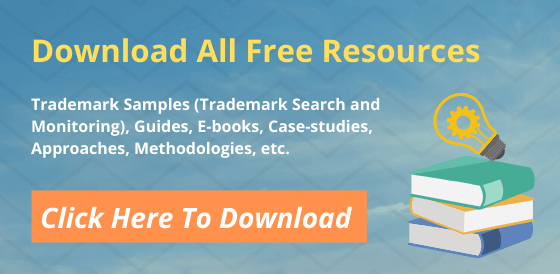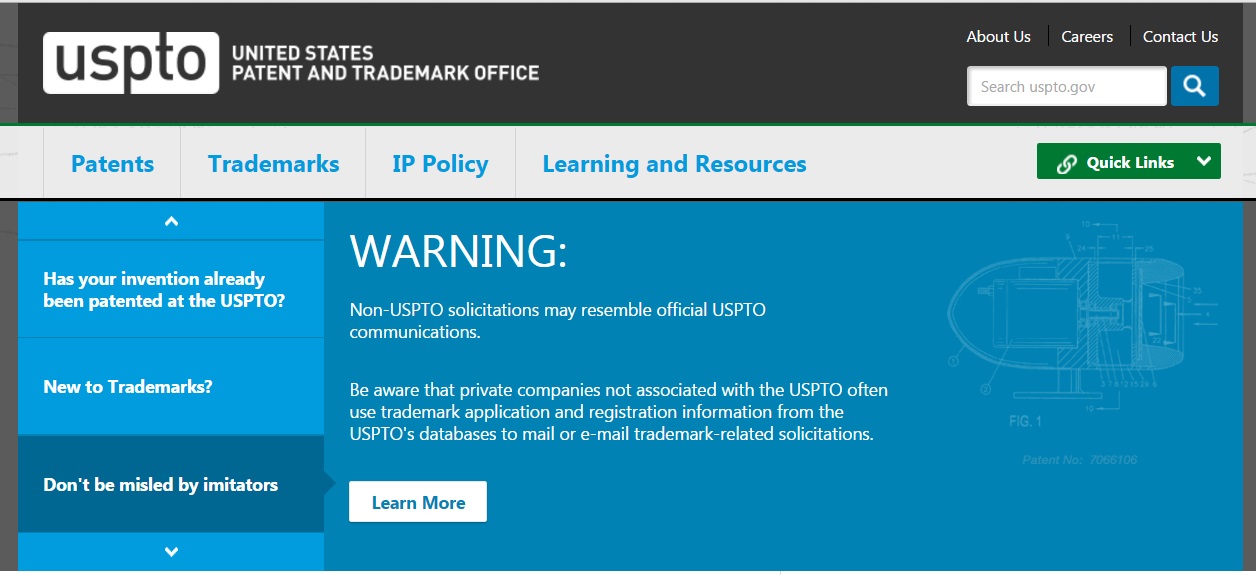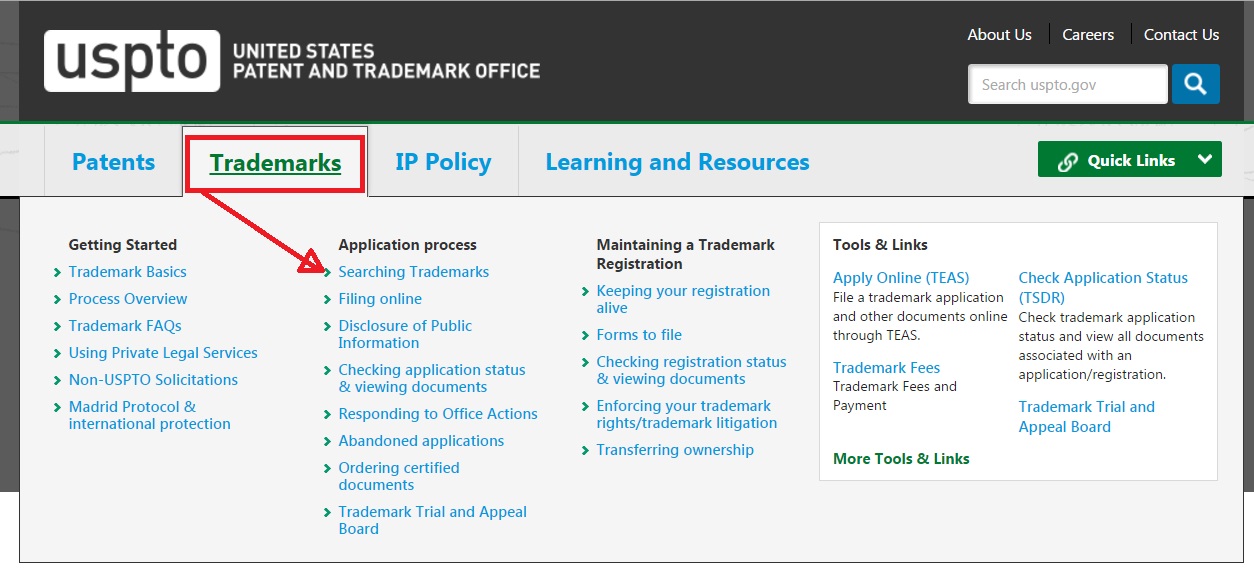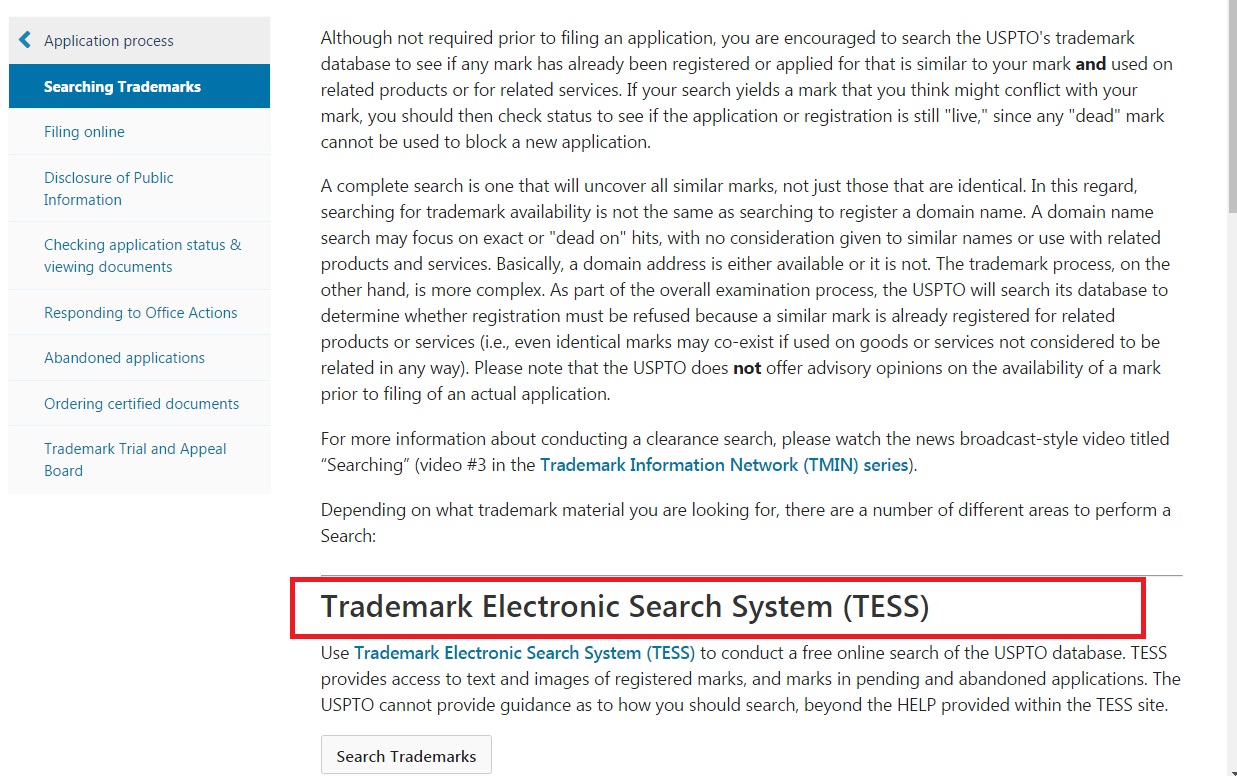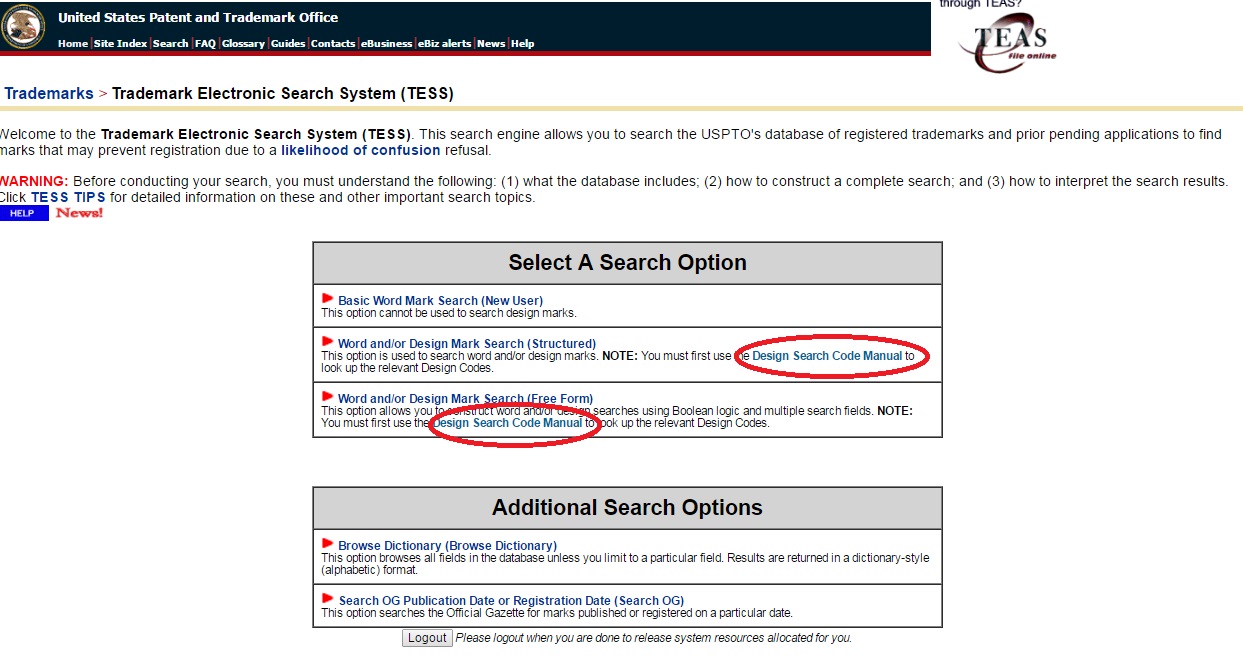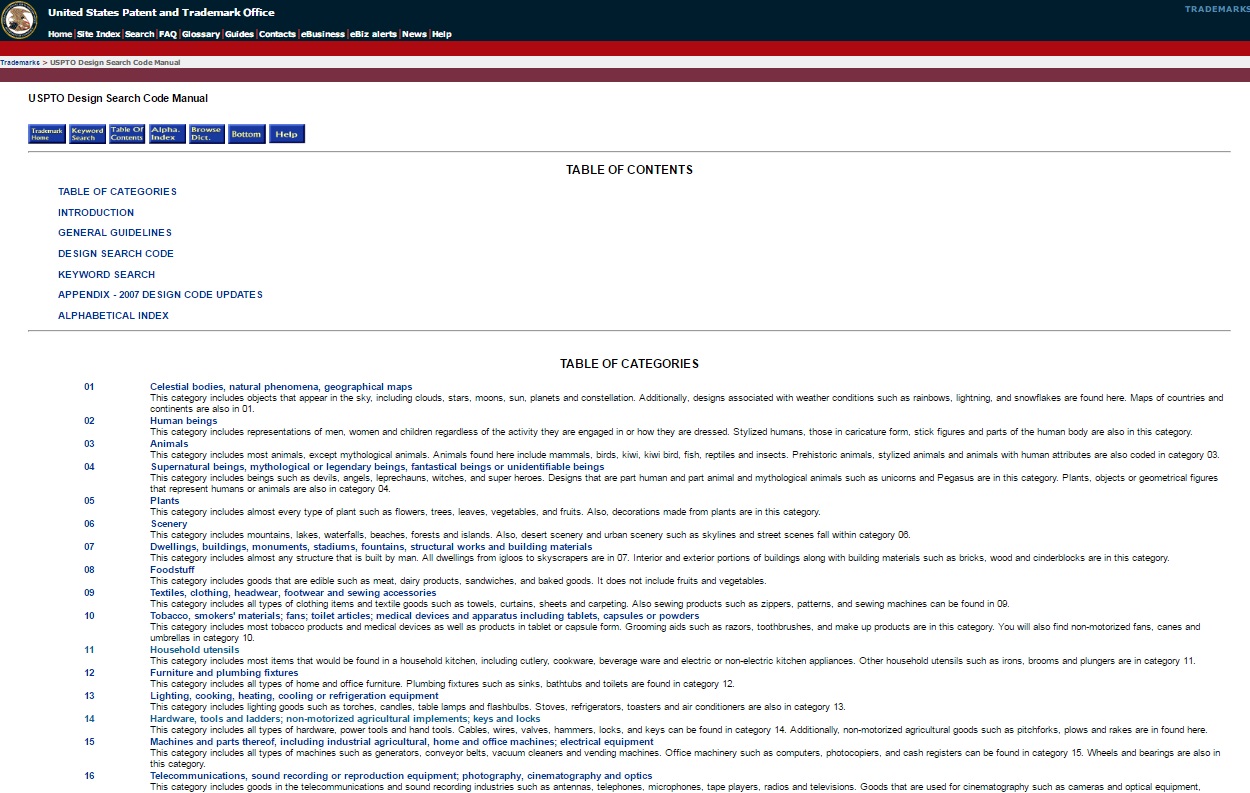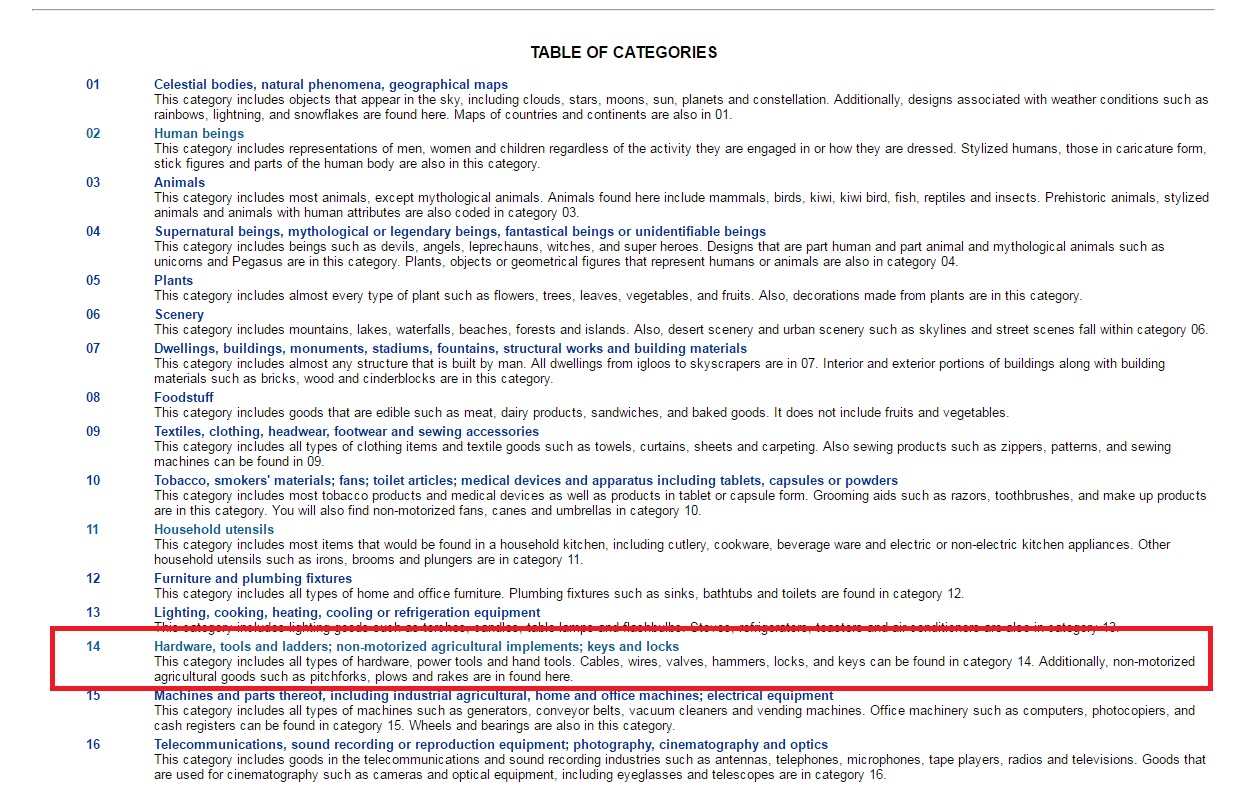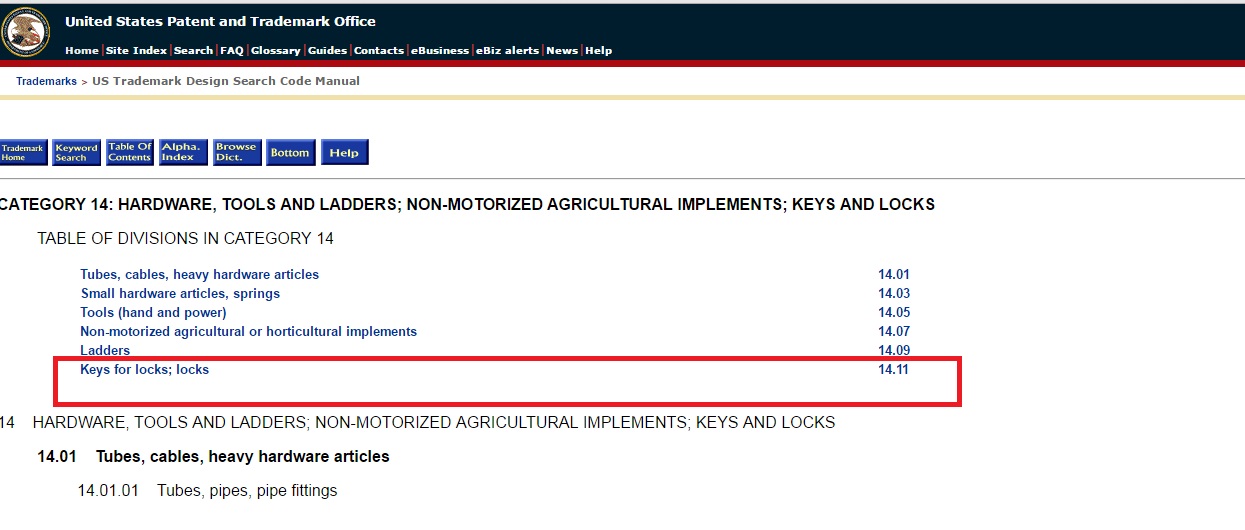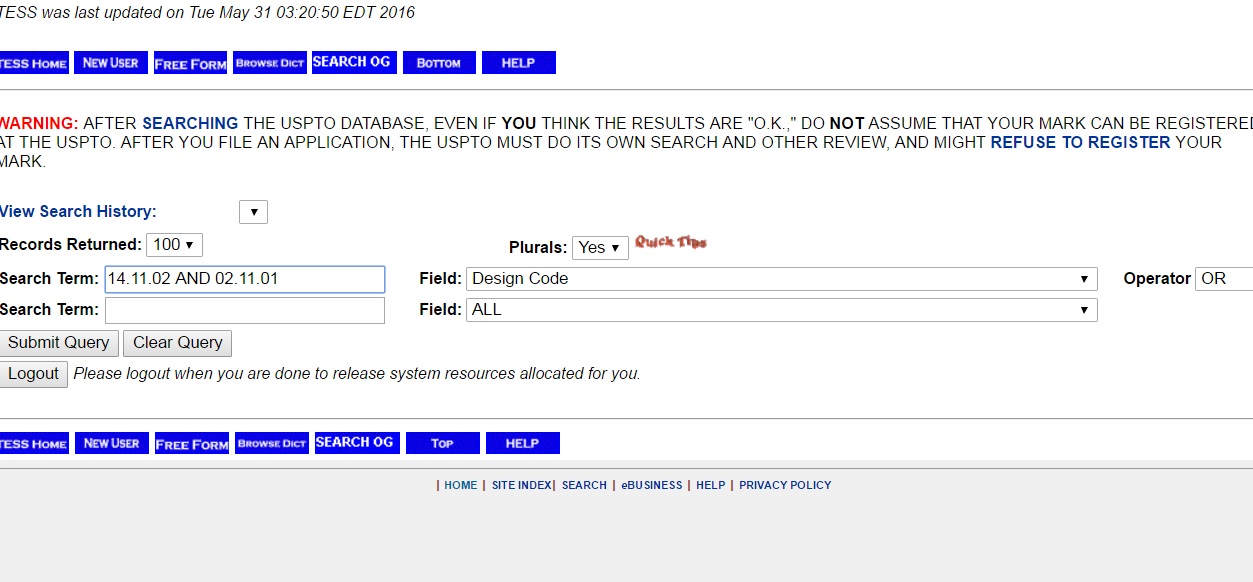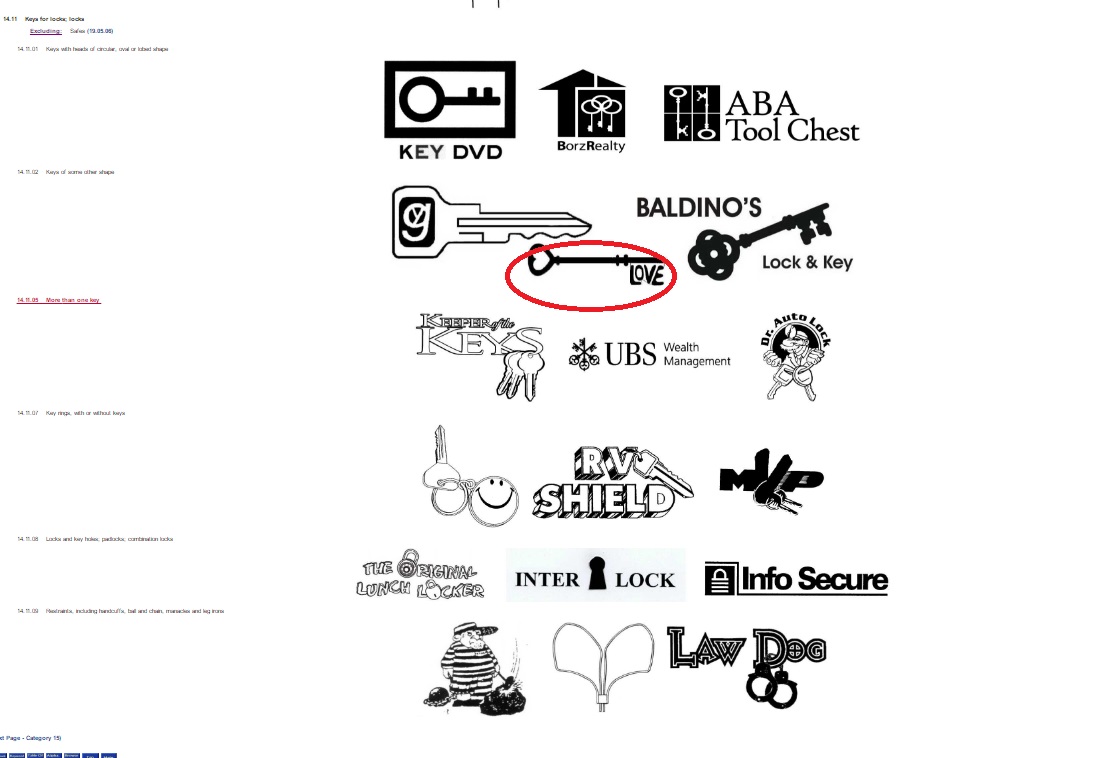A trademark image search is must when it comes to protecting a brand, securing the trademarks and logos. It is important to ensure right at the beginning that the mark is available for use and we are not infringing on someone else’ intellectual properties before we register our Logo and Trademarks. Here comes the importance of a full logo search or a trademark image search that will help us determine if we are investing right.
Related Article: The top 6 benefits of trademark filing services

Let’s assume we are intending to acquire a Logo to the right which is a “Key with heads of circular, oval or lobed shape”. Assuming the fact that we wish to protect this logo in the United States, “The Trademark Electronic Search System” is the first trademark and logo search database that appears in our mind. The Trademark Electronic Search System, also called as TESS is one of the most preferred trademark search databases we use these days.
In the rest part of this article, we will understand the mechanics of doing a logo search on the U.S.P.T.O database and the journey of a complete trademark image search or logo search starts with navigating the USPTO website.
Also Read: What is Comprehensive Trademark Search?
Step 1: Navigate to the USPTO website
Navigating to the United States Patent and Trademark Office is the first step which should be done while conducting a logo search.
Step 2: Select the “Trademarks Tab” and “Searching Trademarks Drop-down” menu
Once you are there on the Home Page of U.S.PTO, you can find 4 different tabs placed on the horizontal menu, these are Patents, Trademarks, IP Policy, Learning and Resources. Select the “Trademark” Tab from the horizontal menu and click “SearchingTrademarks” drop-down option.
Related Article: Trademark Monitoring: Why is it Important for your Brand?
Step 3: Click on the ‘Trademark Electronic Search System’ title appearing at the bottom
Once we click the above-mentioned drop-down menu, we will land-up onto a page where we can find a text title “Trademark Electronic Search System (TESS)” at the bottom, clicking that text title we can enter into the main Trademark Electronic Search System database. The image below will depict the same.
Step 4: Refer to the USPTO’s Design Search Code Manual
This is the fourth and one of the most important steps in the overall logo search process wherein we refer to the USPTO’s “Design Search Code Manual” to determine the search code to which the intended mark belongs.
The USPTO assigns all marks containing design figurative elements a 6-digit numerical code(s) for searching purposes. The Design Search Code Manual indexes the categories, divisions, and sections that make up these codes. For example, a five-pointed star would be coded in category 01 (celestial bodies, natural phenomena, and geographical maps), division 01 (stars, comets) and section 03 (stars with five points), resulting in a complete design code of 01.01.03. Links to the Design Search Code Manual are located in either the Structured or Free Form search options.
Determining the Design Search Code Manual is important when it comes to doing an effective and comprehensive logo search.
Now let’s come to the main part of logo search wherein we will have to define the components of our logo. In this case, we have “Keys with heads of circular, oval or lobed shape” and we need to find the exact class where keys with heads of circular, oval or lobed shape belong to. In the first instance, it seems prudent to search Class 14 (Hardware, tools and ladders; non-motorized agricultural implements; keys and locks). See the below image:
“Keys with heads of circular, oval or lobed shape” are coded in category 14, division 11, sections 1 to 9. Section 2 (Keys of some other shape) could be the most relevant for our search.
So, let’s pick 14.11.02 code and search it on the TESS database.
Mind that, here we have searched the “Structured Search Form Option” and the fields that we used was “Design Code”. Below are the results.
Unfortunately, our intended mark is too similar to already existing logos and thus, we will have to abandon the idea.
Also Read: How to Perform a Trademark Knockout Search?
Need a Trademark Image Search? TMReady Is Here to Help.
With decades of experience in providing excellent IP services and a team of highly experienced IP professionals, TMReady is your one-stop destination for all things trademark. Whether you’re looking for :
- Professional Trademark Search Services, ensuring thorough and detailed searches across multiple regions
- Reliable Trademark Monitoring Services, tracking potential infringements or protecting unconventional trademarks
Premium service, without the premium price tag.
TMReady blends precision and compliance — delivering exceptional value at every step.
Other Related Articles:
Trademark Watch and its Significance
Trademark Monitoring: Why is it Important for your Brand?