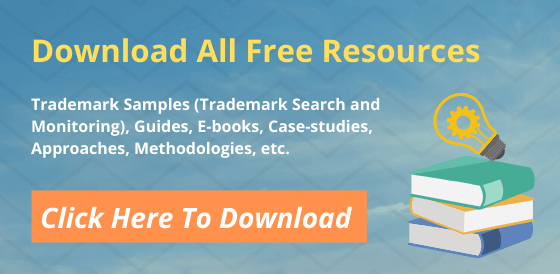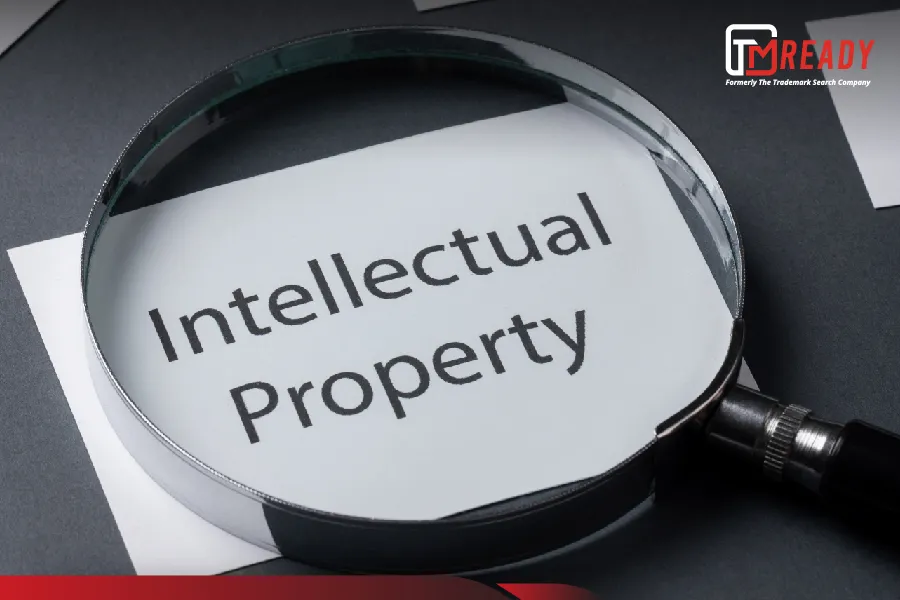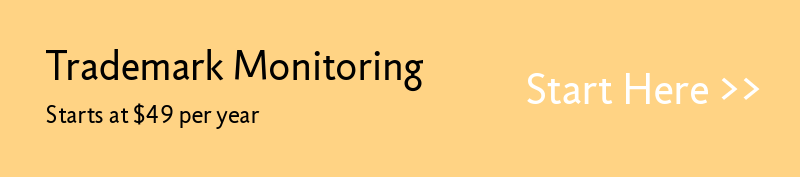Viewing the fact that trademark infringement is a costly affair, it is prudent to ensure right at the beginning that you are investing in safe mark and hence comes the importance of a comprehensive, reliable and full trademark search that can give you valuable insight about the mark you are intending to file. Though it seems easy, doing a trademark search is not like doing a product search on Google. It requires fair understanding of trademark regulatory norms, trademark search databases and doing trademark related searches on them.
All we can say is that before registering a trademark, it’s important to complete a trademark search. This will eliminate the risk that your trademark or brand is not already registered. When searching, it is important to consider marks that are similar to your mark as well as marks that are the same. Similar marks can have an impact on your trademark registration.
With this article we have come-up with some steps that will help searchers do an effective and full trademark search with minimum error. Before we dive into the process of doing trademark search let’s understand first what a trademark search is all about.
What is a Trademark?
Trademark is a kind of intellectual property which is used to give identity to a product, company or a business. A trademark may either be a name, word, phrase, symbol, design, logo, or a combination of these elements. By registering a trademark, we are ensuring that no third party can make, sell, or take financial advantage without the prior approval of the trademark owner.
What is a Trademark Search?
Viewing the growing number of trademark lawsuits in various verticals of business, it’s important to ensure right at the beginning that we are investing in appropriate marks. Here comes the importance of trademark search where-in we search various available trademark databases to determine if it’s safe to use the intended mark.
Steps of Doing a Trademark Search:
Step 1: Go to the Trademark Electronic Search System and Log-in there
Step 2: Use the options that suits you the best. Typically, we use “Word and/or Design Mark Search (Structured)” option to do our trademark search.
Step 3: Make sets of keywords that are relevant to your search, put the keyword you want to search on the ‘search Term’ field
Step 4: Start with broad search and keep on refining and narrowing your search as per the goal with various fields and operators